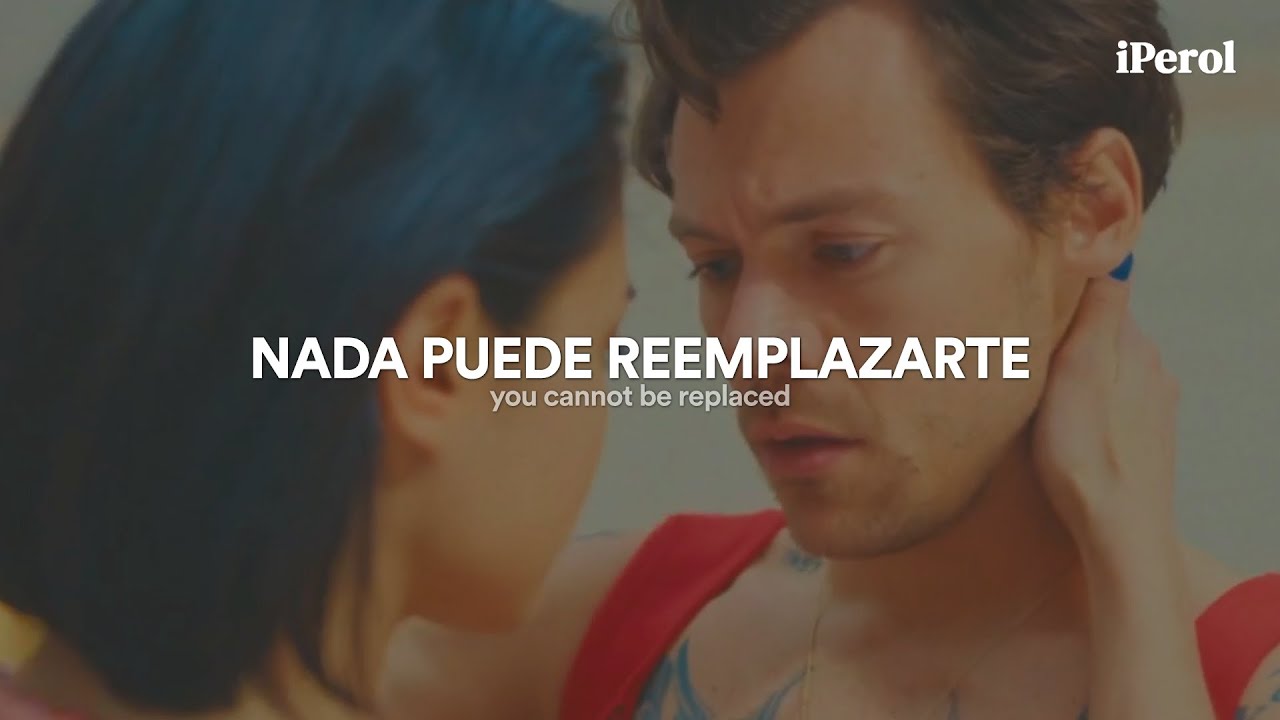How to Convert Video to MP3 | FREE Online Video Converter
Need to convert videos to MP3 for free? Try VEED's online video to MP3 converter!
👉 Convert video to .MP3 here - https://veed.video/47GfsYL
In this tutorial, you'll learn how to convert any video file type to an MP3 file in seconds... with VEED's online video converter. The converter supports video files such as MP4, MOV, WMV, AVI, FLV, MKV, WEBM, and MPEG.
To get started, simply head over to go to your desktop browser (e.g. on Mac or Windows PC devices), go to VEED's video converter page through the link above, upload an MP4, MOV, AVI, or another video file you'd like to convert, select the MP3 file option within the converter settings, click on the 'Convert' button, download your MP3 file... and you're done!
VEED's online video to MP3 converter is easy to use and makes it more convenient than solely downloading and using software such as VLC or Audacity for these practices. There's NO download required, and you don't need to create an account, so you can instantly start converting files. 👍
Feel free to try the video to MP3 converter tool for yourself through the link above. 🎉
Good luck! 🍀
-------------------------------------------------------------------------------
Additional video resources:
How to Create an SRT File - https://youtu.be/2Z1sxaLehdI
How to Remove Audio from Video - https://youtu.be/jGEMzLGe-A8
How to Send Large Video Files - https://youtu.be/6ANYtEBXajE
-------------------------------------------------------------------------------
Video converter to MP3 - Step by Step:
00:00 Intro
00:05 Go to VEED's video to MP3 converter page
00:14 How to convert video to MP3
00:53 How to download the converted MP3 file
01:04 Bonus TIP: Add subtitles, text, and more to MP3 (audio to video)
01:16 Outro
Any questions? Ask away in the comments!
Good luck!
-------------------------------------------------------------------------------
⭐ Get access to more features with VEED’s Pro plan:
✅ 4k video quality
✅ Longer videos
✅ Custom fonts
✅ Access to all premium features
-------------------------------------------------------------------------------
STAY IN THE LOOP:
Subscribe to our YouTube - https://www.youtube.com/veedstudio
Follow us on Instagram - https://www.instagram.com/veedstudio
Read about Veed's journey - https://www.veed.io/blog/
-------------------------------------------------------------------------------
TRY VEED - https://veed.video/47GfsYL
Veed's online converter is a free-to-use video and audio converting tool. Supported file types AVI, FLV, GIF, MKV, MOV, MP4, MPEG, OGG, SWF, TS, VOB, WEBM, WMV, MP3, WAV, FLAC, M4A, WMA, AAC, MP2, and OPUS. Free free to try it out!
Veed is a simple online video editing platform, perfect for creating social media video content. You can use Veed to crop, trim, filter, add music to videos, automatically generate subtitles, turn podcasts into videos, and much more.
Thanks for watching
Tim & VEED.IO
#veed #videotomp3 #converter




![How To Convert Youtube Video To Mp3 In Laptop/Computer/PC - Easy Guide [ Using VLC Media Player ]](https://i.ytimg.com/vi/aJu40bi_waE/maxresdefault.jpg)